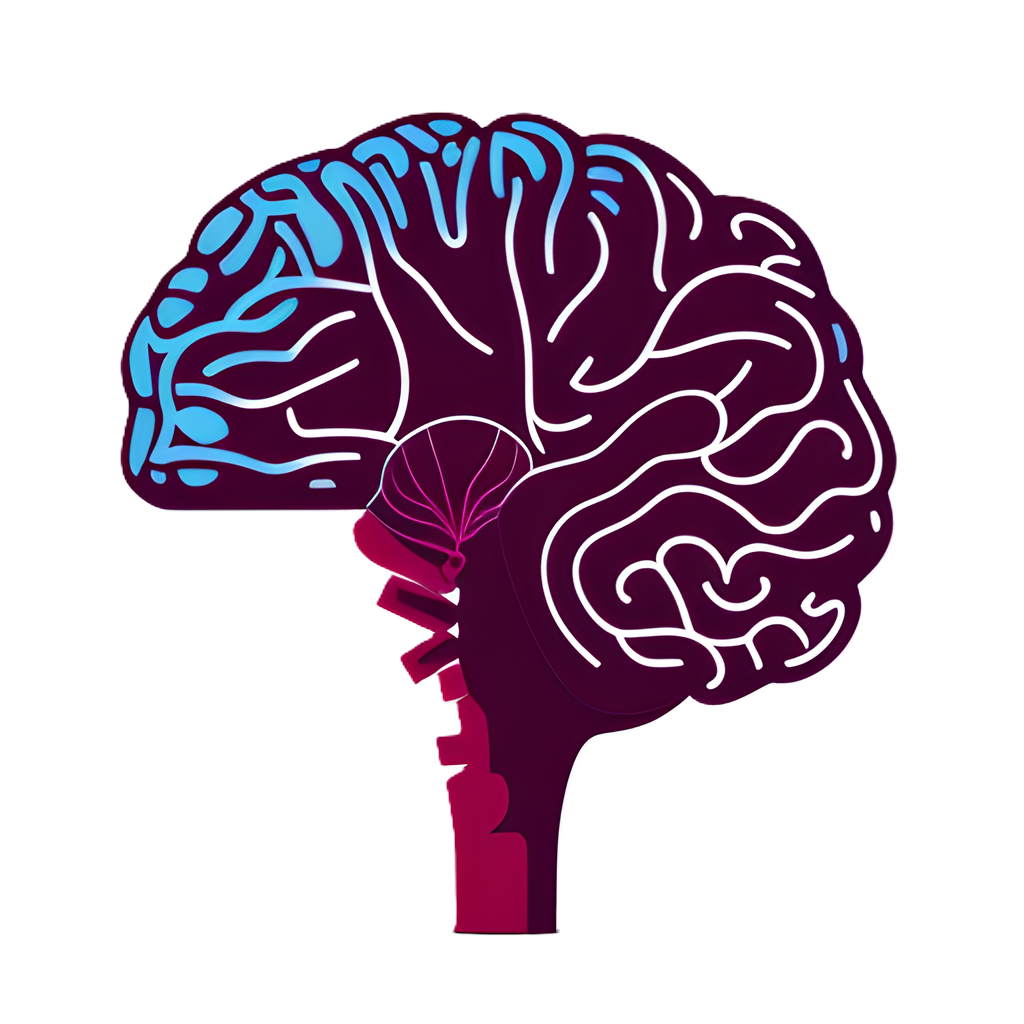DevKitHub vs. CyberChef: Choosing the Right Offline Developer Toolkit
A comprehensive comparison between DevKitHub and CyberChef to help you select the best offline toolkit for your development needs.
In the realm of development and data analysis, having the right tools can significantly enhance productivity and ensure data privacy. Two prominent offline toolkits—DevKitHub and CyberChef—offer a plethora of utilities designed to streamline your workflow. This comprehensive comparison delves into their features, platforms, pricing, and more to help you make an informed decision.
📋 Overview
| Feature | DevKitHub | CyberChef |
|---|---|---|
| Platform | macOS, Windows, Linux | Web-based |
| Number of Tools | 50+ hand-crafted tools | 300+ operations |
| Offline Capability | Fully offline; data remains on your device | Runs in browser |
| User Interface | Native application with light/dark themes | Web interface with drag-and-drop recipe builder |
| Updates | One year of free updates; optional renewal at 50% discount thereafter | Manual updates; requires re-downloading newer versions |
| Pricing | One-time purchase: $25; 30% off for first 100 customers | Free and open-source |
| Support | Email support by developers | Community support via GitHub |
🧰 Toolsets Compared
🔧 DevKitHub
- Generators & Decoders: QR codes, dummy data, random strings, UUIDs, lorem ipsum, base64 encode/decode, hash functions, and more.
- Converters & Parsers: JSON to CSV, CSV to JSON, HTML to JSX, XML to JSON, and more.
- Inspectors & Debuggers: Analyze and debug JSON, HTML, CSS, JavaScript, SQL, and other formats.
- User Interface: Handcrafted native UI with attention to detail; supports light and dark themes.
- Cross-Platform Compatibility: Seamlessly runs on Windows, Linux, and macOS.
- Privacy-Centric Design: All functionalities are designed to work offline, ensuring data privacy.
🧪 CyberChef
- Operations: Encoding/decoding (Base64, hex, etc.), encryption/decryption (AES, DES, etc.), compression/decompression, data parsing, and more.
- Recipe Builder: Drag-and-drop interface to build complex data processing workflows.
- Offline Usage: Can be downloaded and run locally in a browser without internet connectivity.
- User Interface: Web-based interface with contextual help and extensive operation library.
- Open-Source: Free to use and modify, with contributions from the community.
💻 Platform Compatibility
- DevKitHub: Offers cross-platform support, making it ideal for developers working across macOS, Windows, and Linux environments.
- CyberChef: Runs in any modern web browser; can be used online or downloaded for offline use.
💰 Pricing and Licensing
- DevKitHub: Available for a one-time purchase of $25, with a special 30% discount for the first 100 customers. Includes one year of free updates, with optional renewal at a 50% discount thereafter.
- CyberChef: Free and open-source, released under the Apache License 2.0.
🗣️ User Testimonials
DevKitHub
"DevKitHub has become an essential part of my workflow. The ability to group tools and switch seamlessly between light and dark themes is a game-changer."
— James Carter, Full-Stack Developer
"The handcrafted UI feels incredibly smooth, and everything just works perfectly across Windows, macOS, and Linux. It's rare to find this level of polish."
— Sophia Reynolds, Software Engineer
CyberChef
"CyberChef is an incredibly versatile tool for data analysis and transformation. Its web-based interface makes it accessible from anywhere."
— Alex Johnson, Security Analyst
"The drag-and-drop recipe builder in CyberChef allows me to quickly prototype and test data processing workflows."
— Maria Lopez, Data Scientist
🧾 Conclusion
Both DevKitHub and CyberChef offer robust offline toolkits tailored for developers and analysts seeking efficiency and privacy. Your choice between the two should hinge on your specific workflow needs and preferences:
- Choose DevKitHub if you prefer a native application with a polished user interface, cross-platform compatibility, and a curated set of tools designed for developers.
- Choose CyberChef if you're looking for a free, open-source, web-based tool with a vast library of operations and a flexible recipe-building interface.
Regardless of your choice, both toolkits are designed to enhance your development and data analysis experience by consolidating essential utilities into a single, offline-accessible application.
🚀 Get Started with DevKitHub
Ready to enhance your development workflow with a secure, efficient, and customizable toolkit? DevKitHub is available for download now.
Ready to take your project to the next level?
Join thousands of developers building amazing applications with our tools.
📬 Contact & Support
Have questions or need assistance? Reach out to the DevKitHub team:
- Email: hi@devkithub.com
- Feature Requests: Submit here
- Bug Reports: Report here