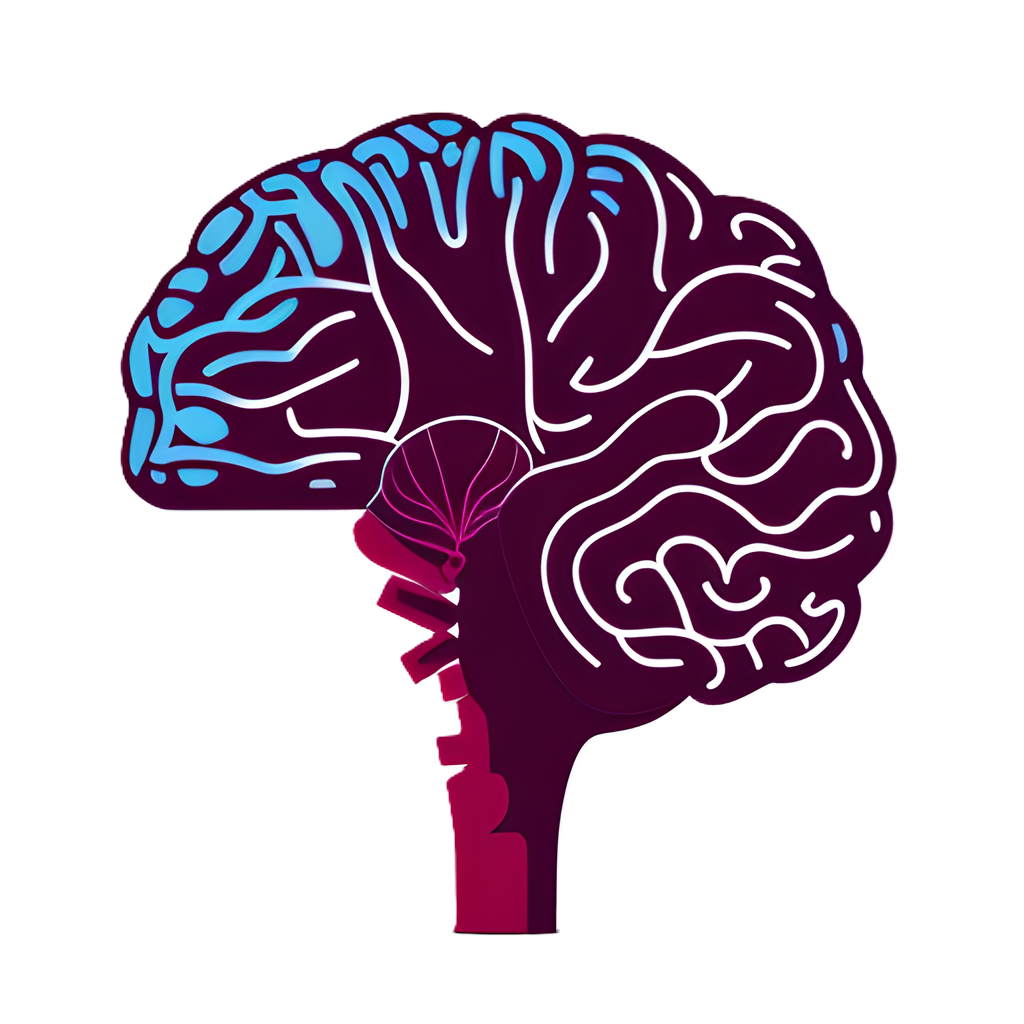DevKitHub: The Ultimate Offline Developer Toolkit
Explore DevKitHub, a comprehensive suite of 40+ offline tools designed for developers prioritizing efficiency and privacy.
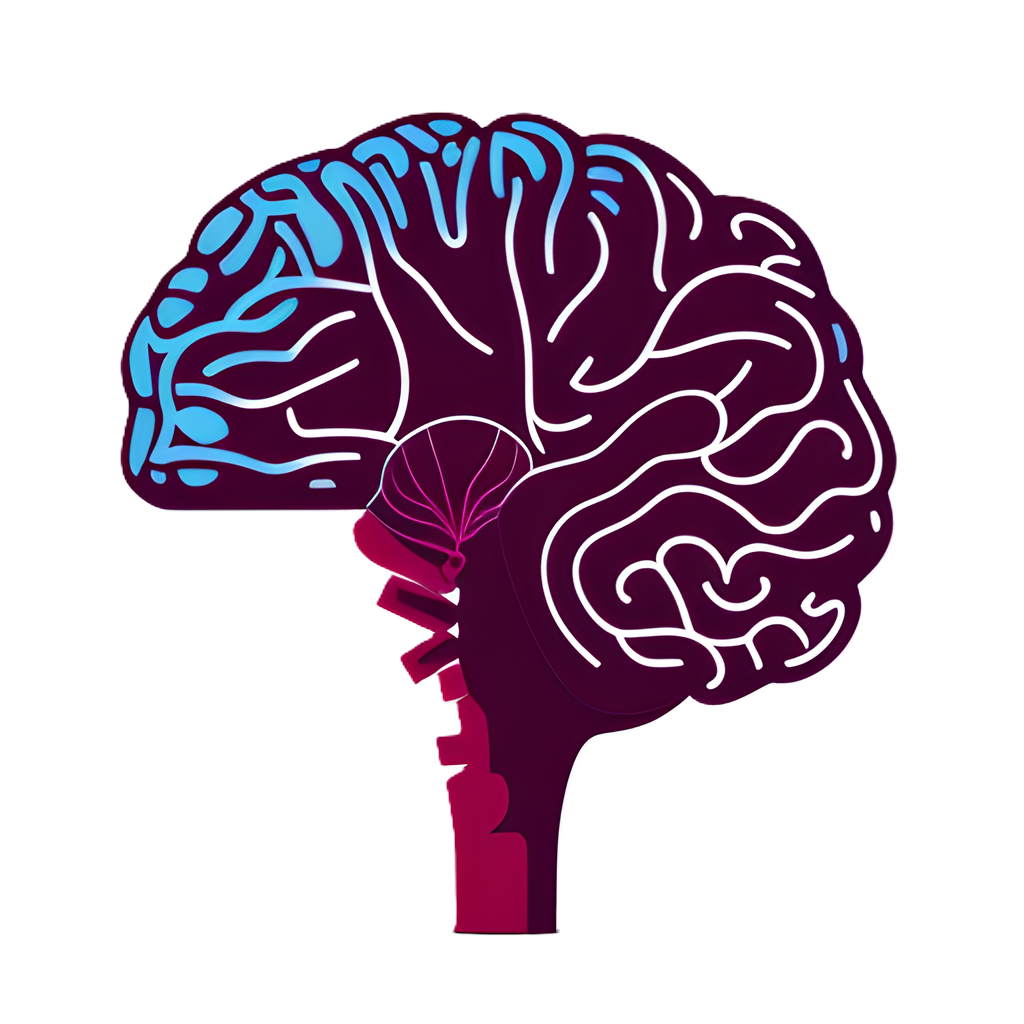
In today's development landscape, efficiency and privacy are paramount. DevKitHub emerges as a comprehensive solution, offering over 40 handcrafted tools that operate entirely offline, ensuring your data remains secure on your device.
🛠️ What is DevKitHub?
DevKitHub is a cross-platform application available for macOS, Windows, and Linux. It provides developers with a collection of tools—including generators, converters, parsers, and debuggers—all designed to function without an internet connection. This offline capability ensures that sensitive data never leaves your machine, addressing privacy concerns inherent in many online tools.
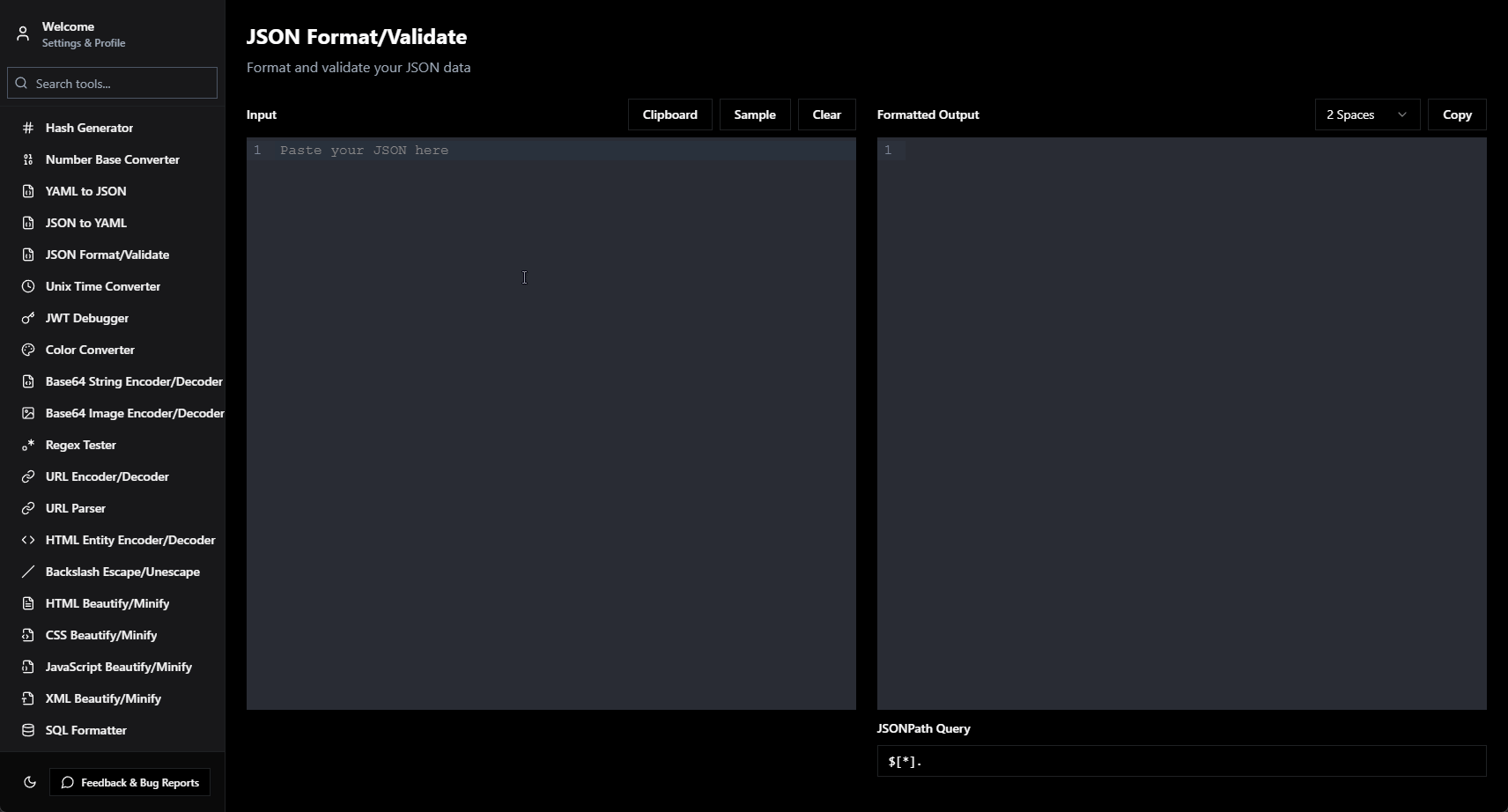
🔑 Key Features
1. Extensive Toolset
DevKitHub includes over 40 tools to assist with various development tasks:
- Generators & Decoders: Create QR codes, dummy data, random strings, UUIDs, lorem ipsum text, base64 encode/decode, hash functions, and more.
- Converters & Parsers: Convert JSON to CSV, CSV to JSON, HTML to JSX, XML to JSON, and more.
- Inspectors & Debuggers: Analyze and debug JSON, HTML, CSS, JavaScript, SQL, and other formats.
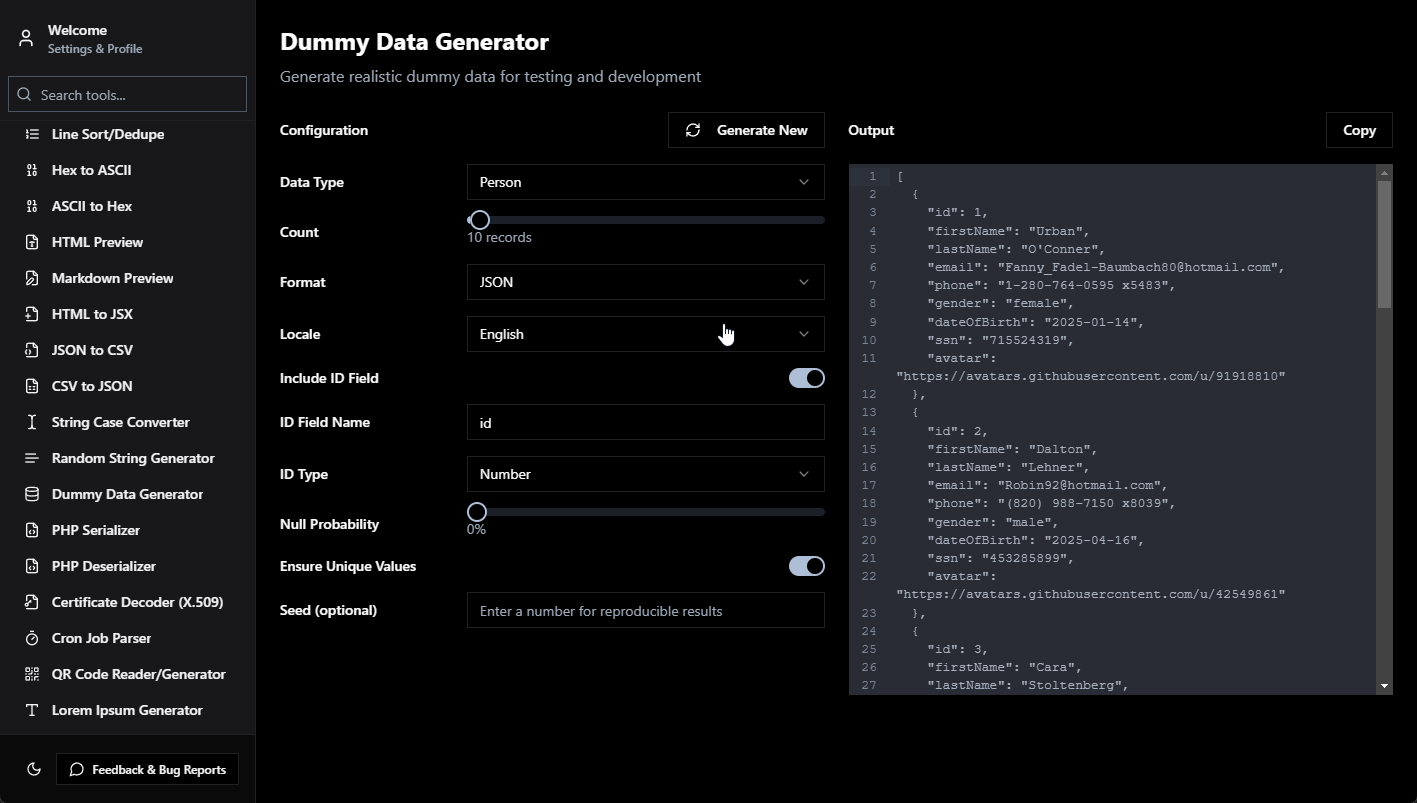
2. Privacy-Centric Design
All functionalities are designed to work offline. This means that any data you input or generate stays on your device, mitigating risks associated with data transmission over the internet.
3. User-Friendly Interface
DevKitHub boasts a handcrafted native UI with attention to detail, providing an intuitive and visually appealing experience. Users can easily group tools, enable syntax highlighting, and switch between light and dark themes for a personalized workflow.
4. Cross-Platform Compatibility
Whether you're on Windows, macOS, or Linux, DevKitHub ensures a seamless experience across all platforms, allowing you to integrate it effortlessly into your existing development environment.
5. Regular Updates
The DevKitHub team is committed to continuous improvement, regularly updating the toolkit with new features and tools based on user feedback and the latest best practices.
💬 What Developers Are Saying
"DevKitHub has become an essential part of my workflow. The ability to group tools and switch seamlessly between light and dark themes is a game-changer."
— James Carter, Full-Stack Developer
"The handcrafted UI feels incredibly smooth, and everything just works perfectly across Windows, macOS, and Linux. It's rare to find this level of polish."
— Sophia Reynolds, Software Engineer
"With built-in syntax highlighting and a well-organized toolset, DevKitHub has saved me countless hours of switching between apps. Highly recommended!"
— Ethan Wells, Senior Backend Engineer
🎯 Why Choose DevKitHub?
- Security: Offline operation ensures your data remains private.
- Efficiency: A comprehensive suite of tools in one application reduces the need to switch between multiple programs.
- Customization: Tailor the interface to your preferences with theme options and tool grouping.
- Support: Responsive support and regular updates keep the toolkit aligned with developer needs.
📦 Licensing & Pricing
- One-Time Purchase: $25 for lifetime access.
- Early Bird Discount: 30% off for the first 100 customers.
- Updates: One year of free updates included. Optional renewal at a 50% discount thereafter.
🚀 Get Started with DevKitHub
Ready to enhance your development workflow with a secure, efficient, and customizable toolkit? DevKitHub is available for download now.
Ready to take your project to the next level?
Join thousands of developers building amazing applications with our tools.
📬 Contact & Support
Have questions or need assistance? Reach out to the DevKitHub team:
- Email: hi@devkithub.com
- Feature Requests: Submit here
- Bug Reports: Report here
📚 Additional Resources
Note: All images are sourced from the official DevKitHub website.