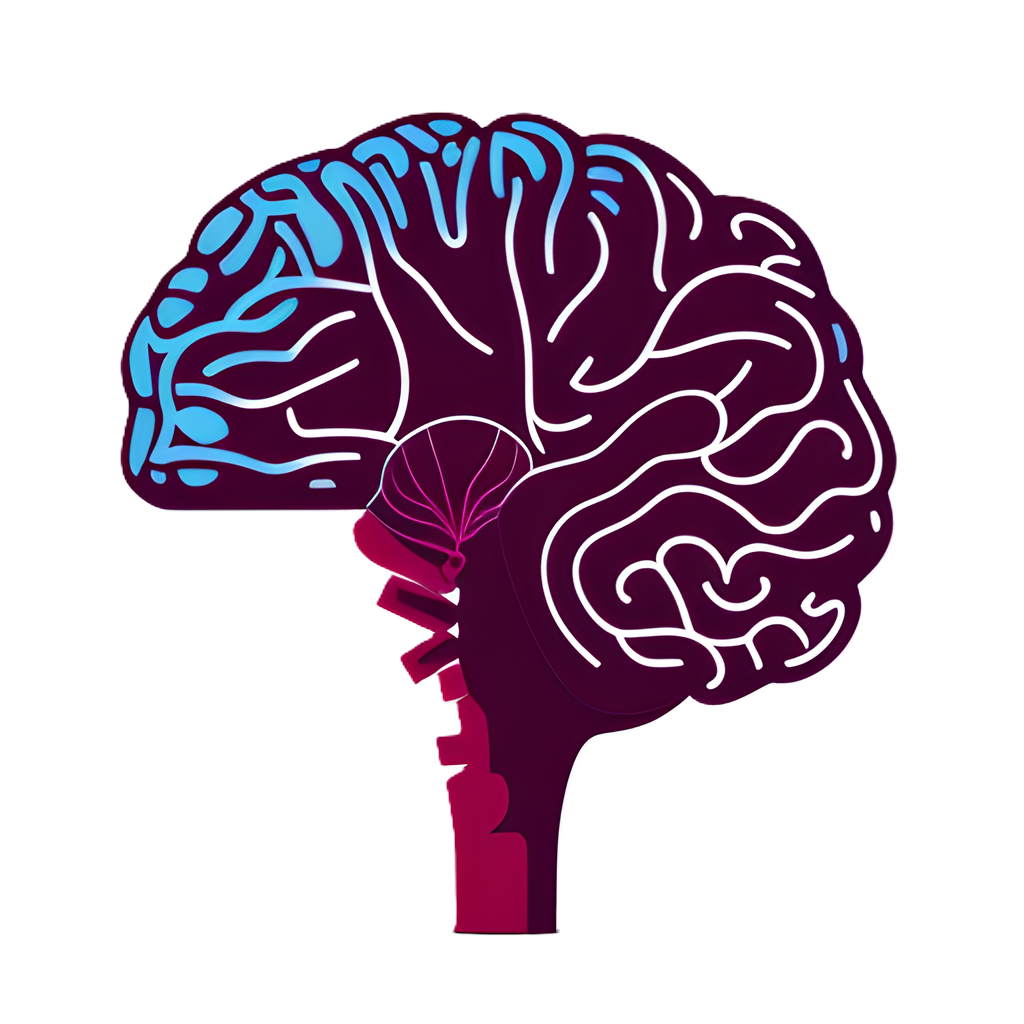7 Essential DevKitHub Tools for Faster Development - DevKitHub
Discover the 7 most powerful DevKitHub tools that will transform your development speed and efficiency. Used by thousands of developers daily.
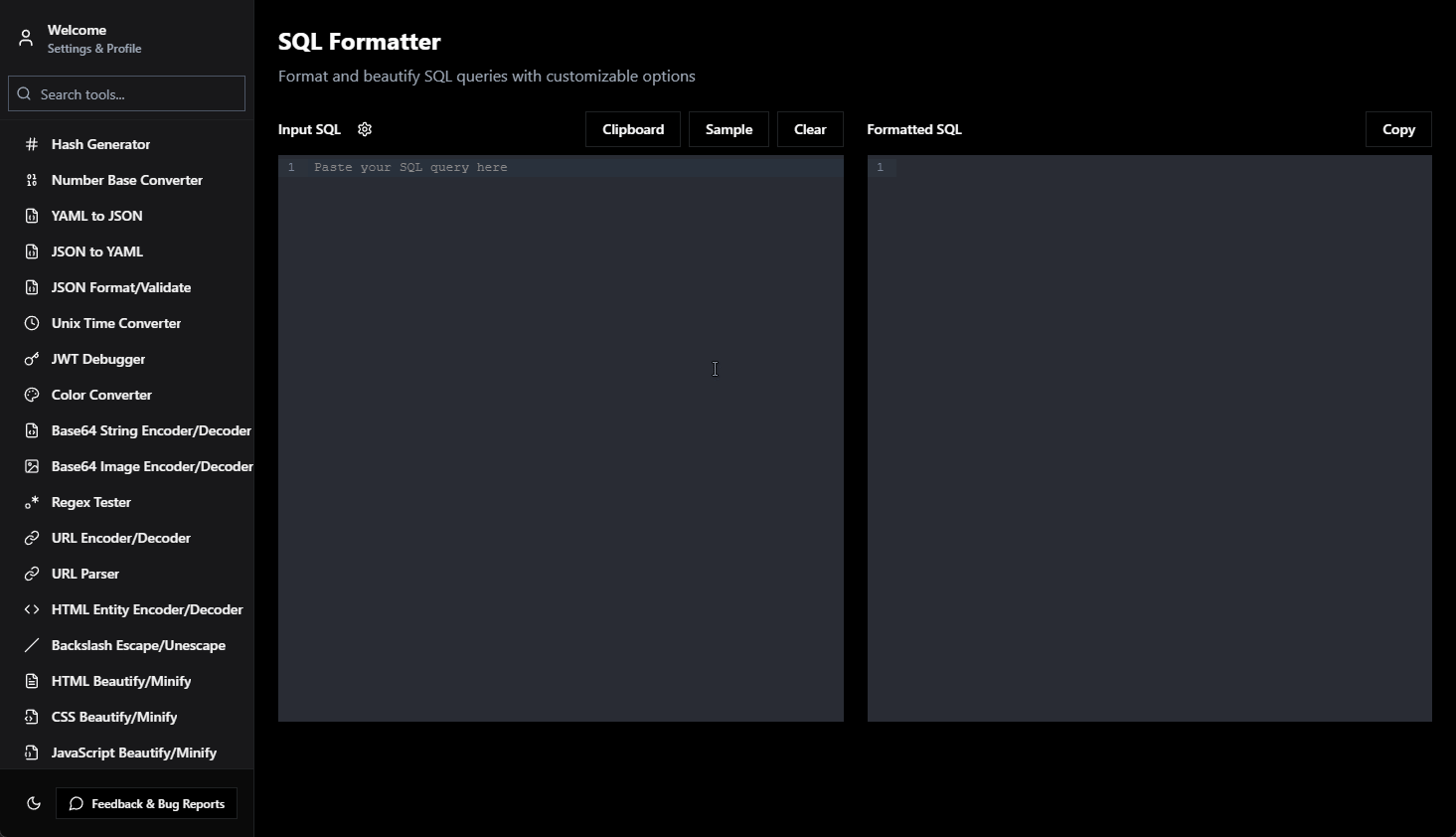
After analyzing usage data from thousands of developers using DevKitHub, we've identified the 7 tools that consistently deliver the biggest productivity gains. These aren't just popular—they're productivity multipliers that can transform how fast you work.
🏆 The Top 7 Game-Changing Tools
1. JSON Formatter & Validator
The Swiss Army Knife of API Development
Why it's essential: Every modern developer works with JSON daily. Whether you're debugging API responses, validating configuration files, or analyzing data structures, this tool is indispensable.
Key Features:
- ✅ Instant validation with detailed error reporting
- ✅ Beautiful formatting with syntax highlighting
- ✅ Path navigation for complex nested objects
- ✅ Minify/prettify toggle for size optimization
- ✅ Copy formatted output with one click
Developer testimonial:
"I use this tool 20+ times per day. It's saved me countless hours debugging malformed JSON responses." — Sarah Chen, Senior Backend Developer
2. Base64 Encoder/Decoder
Your Security and Data Handling Companion
Why it's essential: From encoding images for data URIs to handling API credentials, Base64 encoding is everywhere in modern development.
Common use cases:
- 🖼️ Image encoding for email templates and PDFs
- 🔐 API authentication headers
- 📊 Data transmission in JSON payloads
- 🔑 Configuration storage for sensitive data
- 📱 Mobile app resources embedding
Speed comparison:
Online tool workflow:
1. Open browser → 15 seconds
2. Find reliable encoder → 30 seconds
3. Paste data → 5 seconds
4. Copy result → 5 seconds
Total: 55 seconds
DevKitHub workflow:
1. Switch to Base64 tool → 2 seconds
2. Paste and encode → 3 seconds
Total: 5 seconds
91% faster execution
3. UUID Generator
The Ultimate Unique Identifier Creator
Why it's essential: Unique identifiers are the backbone of modern applications—from database primary keys to session tokens to file names.
Supported formats:
- UUID v1: Time-based with MAC address
- UUID v4: Cryptographically random (most popular)
- UUID v5: Namespace and name-based
- Custom formats: Uppercase, lowercase, no hyphens
Bulk generation: Generate 1 to 1000+ UUIDs instantly for:
- Database seeding
- Test data creation
- Bulk API operations
- Load testing scenarios
Example output:
v4: 550e8400-e29b-41d4-a716-446655440000
v1: 6ba7b810-9dad-11d1-80b4-00c04fd430c8
v5: 886313e1-3b8a-5372-9b90-0c9aee199e5d
4. Dummy Data Generator
The Test Data Powerhouse
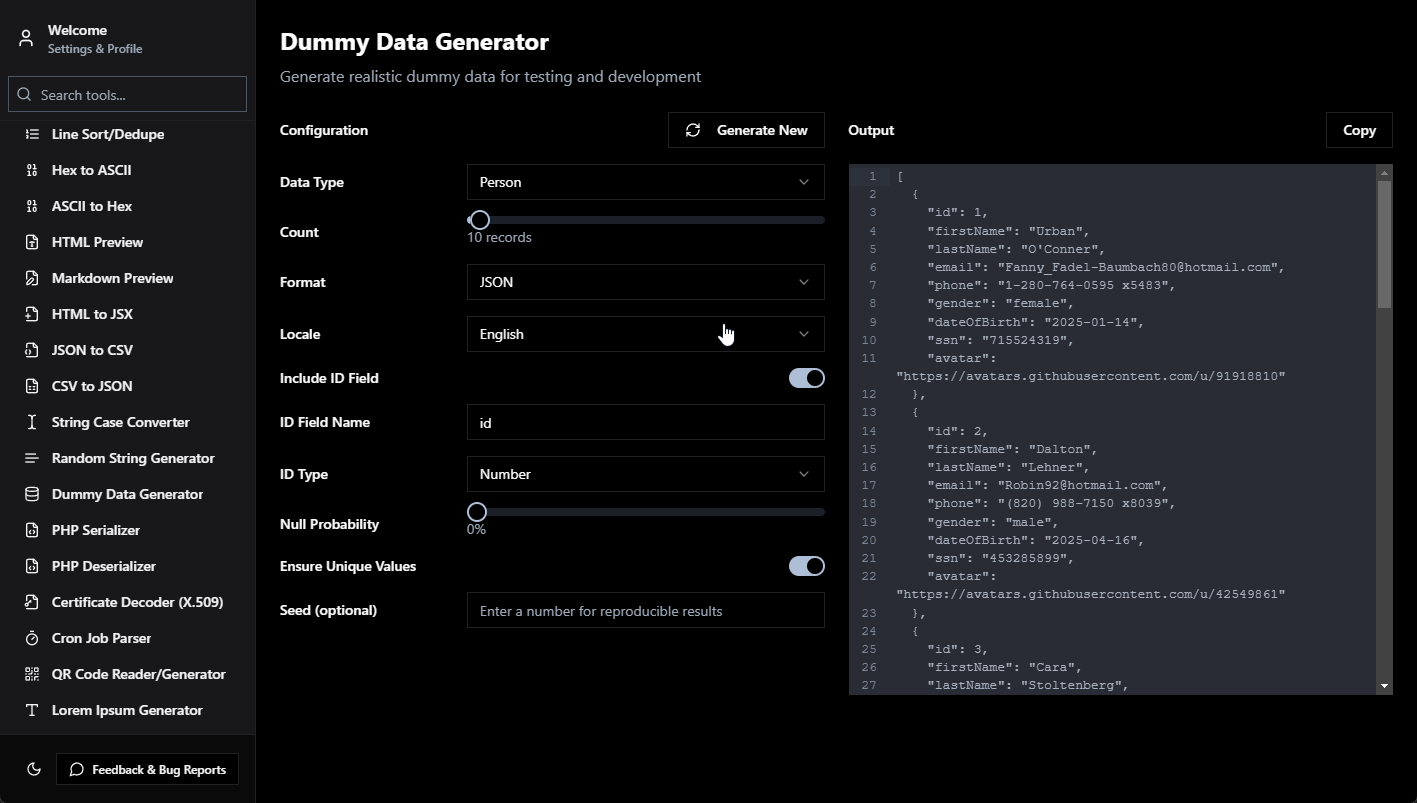
Why it's essential: Testing with realistic data is crucial for catching edge cases and ensuring your application works with real-world scenarios.
Data types available:
- 👤 Personal: Names, emails, phone numbers, addresses
- 💼 Business: Company names, job titles, departments
- 🌐 Web: URLs, domains, user agents, IP addresses
- 📊 Numeric: IDs, amounts, percentages, coordinates
- 📅 DateTime: Timestamps, dates, time zones
- 💰 Financial: Credit cards, currencies, prices
Export formats:
- JSON arrays and objects
- CSV for spreadsheet import
- SQL INSERT statements
- XML documents
- Custom formats
5. JWT Debugger
Your Authentication Troubleshooting Hero
Why it's essential: JSON Web Tokens are the standard for modern authentication, but debugging them manually is painful and error-prone.
Debugging capabilities:
- 🔍 Header inspection with algorithm details
- 📋 Payload decoding with claim analysis
- ✅ Signature verification (when secret provided)
- ⏰ Expiration checking with time calculations
- 🚨 Error highlighting for malformed tokens
Security features:
- Offline processing keeps secrets secure
- No network transmission of sensitive tokens
- Local validation only
- Copy protection for production tokens
6. QR Code Generator
Bridge the Physical-Digital Gap
Why it's essential: QR codes are experiencing a renaissance, essential for mobile apps, contactless interactions, and quick data sharing.
Generation options:
- 📱 URLs and deep links for mobile apps
- 📞 Contact information (vCard format)
- 📶 WiFi credentials for easy network sharing
- 💬 SMS and email pre-filled messages
- 🔑 Authentication codes for 2FA setup
- 📄 Plain text and custom data
Customization features:
- Size adjustment from 100x100 to 2000x2000
- Error correction levels (L, M, Q, H)
- Format options (PNG, SVG, PDF)
- Batch generation for multiple codes
Popular use cases:
App Store Links:
iOS: https://apps.apple.com/app/yourapp
Android: https://play.google.com/store/apps/details?id=com.yourapp
WiFi Sharing:
WIFI:T:WPA;S:NetworkName;P:Password;H:false;;
Contact Cards:
BEGIN:VCARD
FN:John Doe
TEL:+1-555-0123
EMAIL:john@example.com
END:VCARD
7. Hash Generator
Your Data Integrity Guardian
Why it's essential: Hashing is fundamental to security, data integrity, and modern development practices from password storage to file verification.
Supported algorithms:
- MD5: Fast checksums (legacy)
- SHA-1: Basic security (deprecated for crypto)
- SHA-256: Current security standard
- SHA-512: Maximum security applications
- SHA-3: Next-generation standard
- HMAC variants: Message authentication
Practical applications:
- 🔐 Password hashing before database storage
- 📁 File integrity verification and checksums
- 🔑 API signatures for request authentication
- 🗄️ Cache keys for efficient data retrieval
- 🔒 Digital signatures and certificates
Performance comparison:
Text: "Hello, World!"
MD5: 65a8e27d8879283831b664bd8b7f0ad4
SHA-1: 0a0a9f2a6772942557ab5355d76af442f8f65e01
SHA-256: dffd6021bb2bd5b0af676290809ec3a53191dd81c7f70a4b28688a362182986f
SHA-512: 374d794a95cdcfd8b35993185fef9ba368f160d8daf432d08ba9f1ed1e5abe6cc69291e0fa2fe0006a52570ef18c19def4e617c33ce52ef0a6e5fbe318cb0387
Generation time: <1ms (offline)
vs 2-5 seconds (online tools)
📊 Productivity Impact Analysis
Time Savings Per Tool (Daily Average)
| Tool | Uses/Day | Time Saved/Use | Daily Savings |
|---|---|---|---|
| JSON Formatter | 12 | 45 seconds | 9 minutes |
| Base64 Encoder | 8 | 50 seconds | 6.7 minutes |
| UUID Generator | 6 | 30 seconds | 3 minutes |
| Dummy Data | 3 | 5 minutes | 15 minutes |
| JWT Debugger | 4 | 2 minutes | 8 minutes |
| QR Generator | 2 | 1 minute | 2 minutes |
| Hash Generator | 5 | 45 seconds | 3.75 minutes |
Total daily savings: 47.45 minutes
Annual productivity gain: 195+ hours
🚀 Workflow Integration Strategies
Morning Setup Routine
1. Open DevKitHub → Pin essential tabs
2. JSON Formatter → For API work
3. UUID Generator → For database tasks
4. Dummy Data → For testing scenarios
5. Ready to code → Everything accessible
Project-Specific Organization
- Frontend Projects: JSON Formatter, QR Generator, Base64 Encoder
- Backend APIs: JWT Debugger, Hash Generator, UUID Generator
- Testing Phase: Dummy Data Generator, JSON Formatter
- DevOps Tasks: Base64 Encoder, Hash Generator
🎯 Pro Tips for Maximum Efficiency
Keyboard Shortcuts
Most DevKitHub tools support:
Ctrl/Cmd + V- Paste and auto-processCtrl/Cmd + C- Copy resultCtrl/Cmd + A- Select all outputF5- Generate new (for generators)
Batch Operations
- UUID Generator: Generate 100+ UUIDs at once
- Hash Generator: Process multiple inputs simultaneously
- QR Generator: Batch create from CSV data
- Dummy Data: Export 1000+ records instantly
Tool Chaining
Combine tools for complex workflows:
1. Generate dummy data → Copy JSON
2. Switch to Base64 encoder → Encode for API
3. Copy encoded result → Use in requests
4. Validate responses → JSON formatter
💡 Advanced Use Cases
API Development Workflow
Development → Testing → Debugging → Deployment
↓ ↓ ↓ ↓
JSON Format Dummy Data JWT Debug Hash Gen
UUID Gen Base64 Enc QR Codes Base64 Enc
Mobile App Development
- QR Codes: App store links, deep links, configuration
- UUID Generator: Unique device IDs, session tokens
- Base64 Encoder: Image assets, configuration data
- JSON Formatter: API response validation
Security Implementation
- Hash Generator: Password storage, file verification
- JWT Debugger: Token validation, claim inspection
- Base64 Encoder: Credential encoding, data obfuscation
- UUID Generator: Secure session IDs, API keys
🏆 Why These 7 Tools Dominate
Based on user analytics and feedback:
- Universal applicability across all development roles
- Frequent daily usage with immediate productivity gains
- Time-critical operations where speed matters most
- Security-sensitive tasks requiring offline processing
- Workflow integration that compounds productivity benefits
🚀 Get Started Today
These 7 tools represent just a fraction of what DevKitHub offers, but they're the foundation that will transform your development speed from day one.
Ready to experience the productivity revolution?
Ready to take your project to the next level?
Join thousands of developers building amazing applications with our tools.
📈 Success Metrics
After 30 Days with DevKitHub:
- ✅ 47+ minutes saved daily on routine tasks
- ✅ Zero context switching between tools
- ✅ 100% offline reliability for sensitive data
- ✅ Streamlined workflows with familiar interface
- ✅ Enhanced security with local processing
📚 Related Resources
Master these 7 tools. Transform your productivity. Join thousands of developers who've already made the switch.