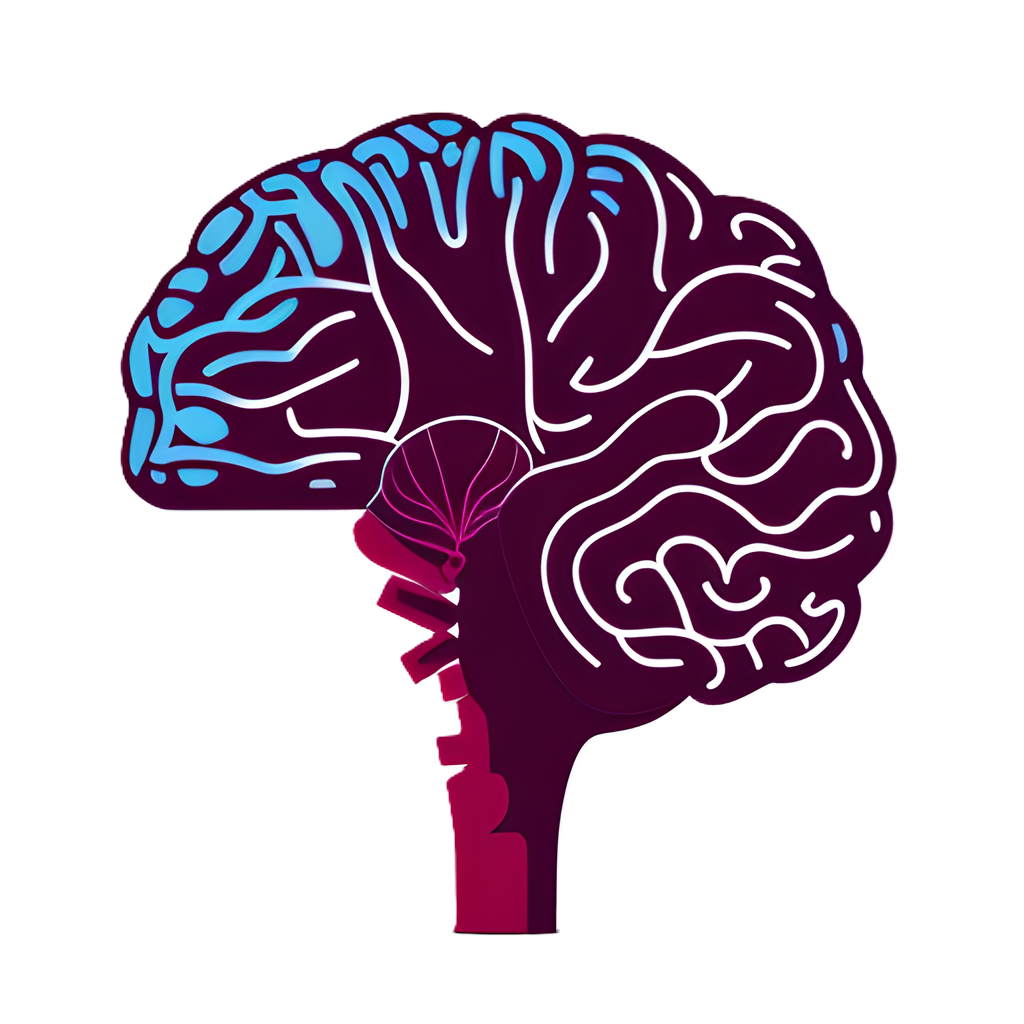How to Streamline Your Development Workflow with a Toolkit - DevKitHub
Discover how a comprehensive development toolkit can streamline your workflow, reduce context switching, and boost productivity by 300%.
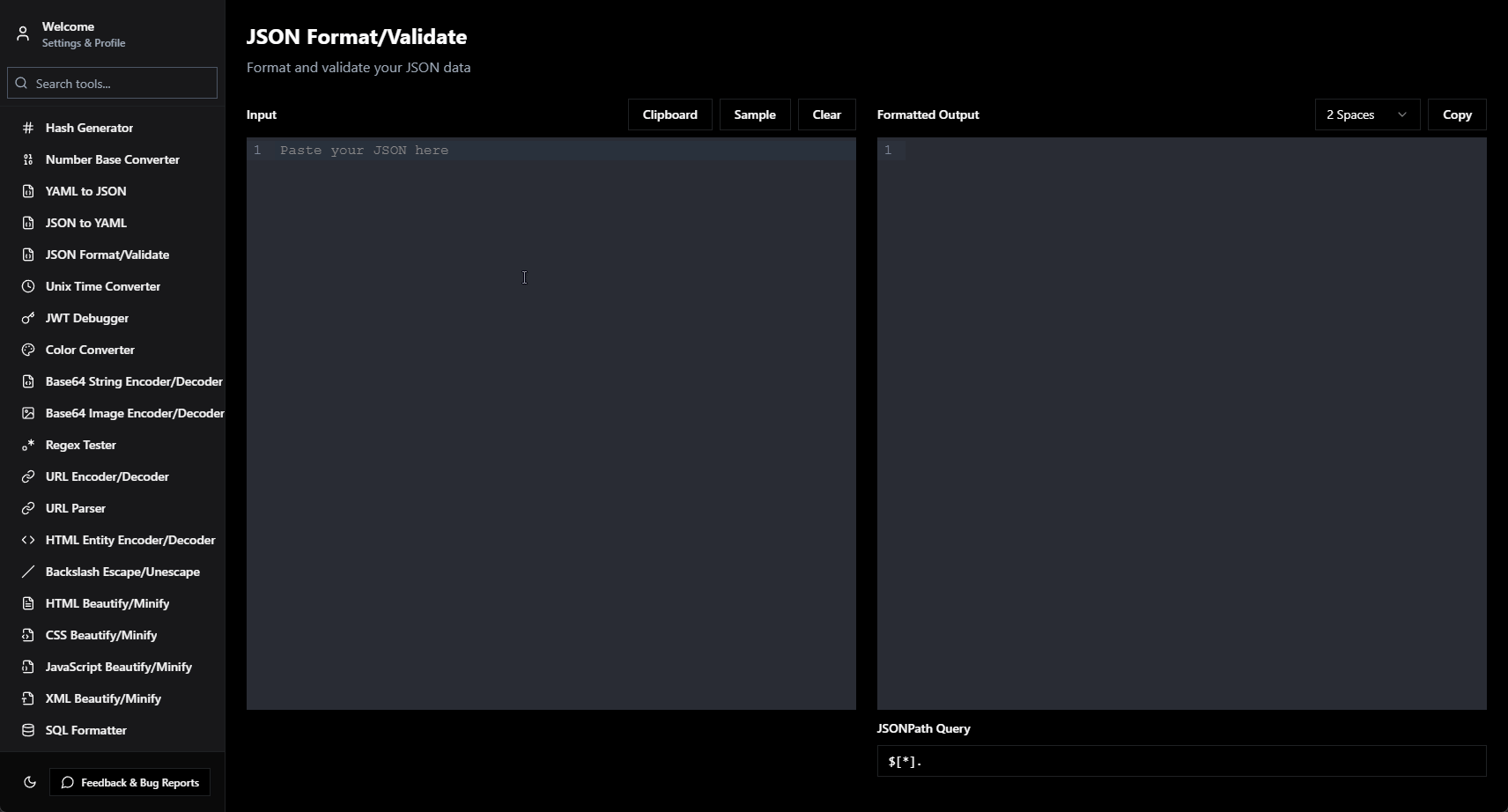
Every developer knows the pain of switching between dozens of tools throughout the day. Browser tabs for online converters, separate apps for different utilities, bookmarks scattered across browsers—it's a productivity killer that's become so normalized we hardly notice it anymore.
But what if there was a better way?
🔄 The Hidden Cost of Context Switching
Research shows that it takes an average of 23 minutes and 15 seconds to fully refocus after an interruption. For developers juggling multiple tools, this adds up fast:
Daily Workflow Disruptions
- 12-15 tool switches per day on average
- 280+ minutes lost to context switching
- 46% decrease in creative problem-solving
- Increased stress and mental fatigue
The Scattered Tool Problem
Morning: Check JSON validity → JSONLint.com
10 AM: Convert CSV to JSON → Online converter
11 AM: Generate test data → Random data generator
2 PM: Decode base64 → Another online tool
3 PM: Format XML → Yet another website
4 PM: Generate UUID → Back to browser...
This scattered approach isn't just inefficient—it's unsustainable.
🎯 The Unified Toolkit Solution
A comprehensive development toolkit eliminates these inefficiencies by centralizing all your essential tools in one place. Here's how it transforms your workflow:
1. Single Source of Truth
Instead of remembering dozens of websites and bookmarks, you have one application with everything you need.
2. Consistent Interface
No more adapting to different UIs, layouts, and interaction patterns. One familiar interface for all tools.
3. Offline Reliability
No internet? No problem. Your tools work regardless of network conditions.
4. Enhanced Security
Sensitive data stays on your machine instead of being transmitted to random websites.
🚀 Workflow Transformation Examples
Before: The Scattered Approach
Task: API Development
1. Open browser → 30 seconds
2. Find JSON validator → 45 seconds
3. Validate API response → 60 seconds
4. Switch to UUID generator → 45 seconds
5. Generate new API key → 30 seconds
6. Find base64 encoder → 45 seconds
7. Encode credentials → 30 seconds
Total time: 4 minutes 45 seconds
Context switches: 6
After: Unified Toolkit
Task: API Development
1. Open DevKitHub → 5 seconds
2. JSON validator tab → 5 seconds
3. Validate API response → 60 seconds
4. UUID generator tab → 5 seconds
5. Generate new API key → 30 seconds
6. Base64 encoder tab → 5 seconds
7. Encode credentials → 30 seconds
Total time: 2 minutes 20 seconds
Context switches: 0
Result: 51% time savings + zero context switching
🛠️ Essential Toolkit Categories
1. Converters & Parsers
Transform data between formats effortlessly:
- JSON ↔ CSV
- XML ↔ JSON
- HTML ↔ JSX
- YAML ↔ JSON
- Markdown ↔ HTML
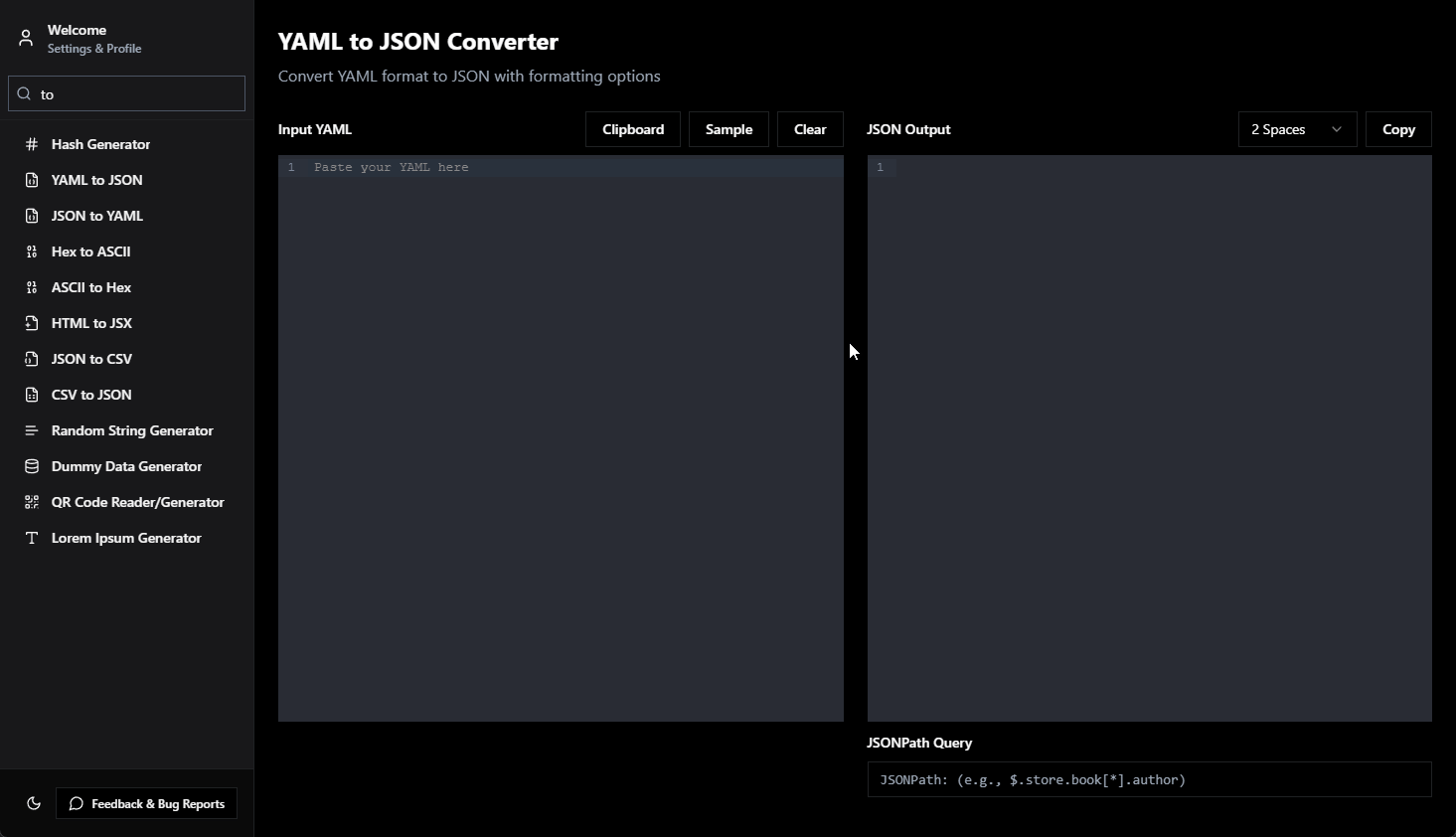
2. Generators & Utilities
Create what you need instantly:
- UUIDs and GUIDs
- Random passwords
- Lorem ipsum text
- Dummy data sets
- QR codes
3. Debuggers & Inspectors
Analyze and debug with precision:
- JSON formatter and validator
- HTML/CSS inspector
- JWT decoder
- SQL formatter
- Regular expression tester
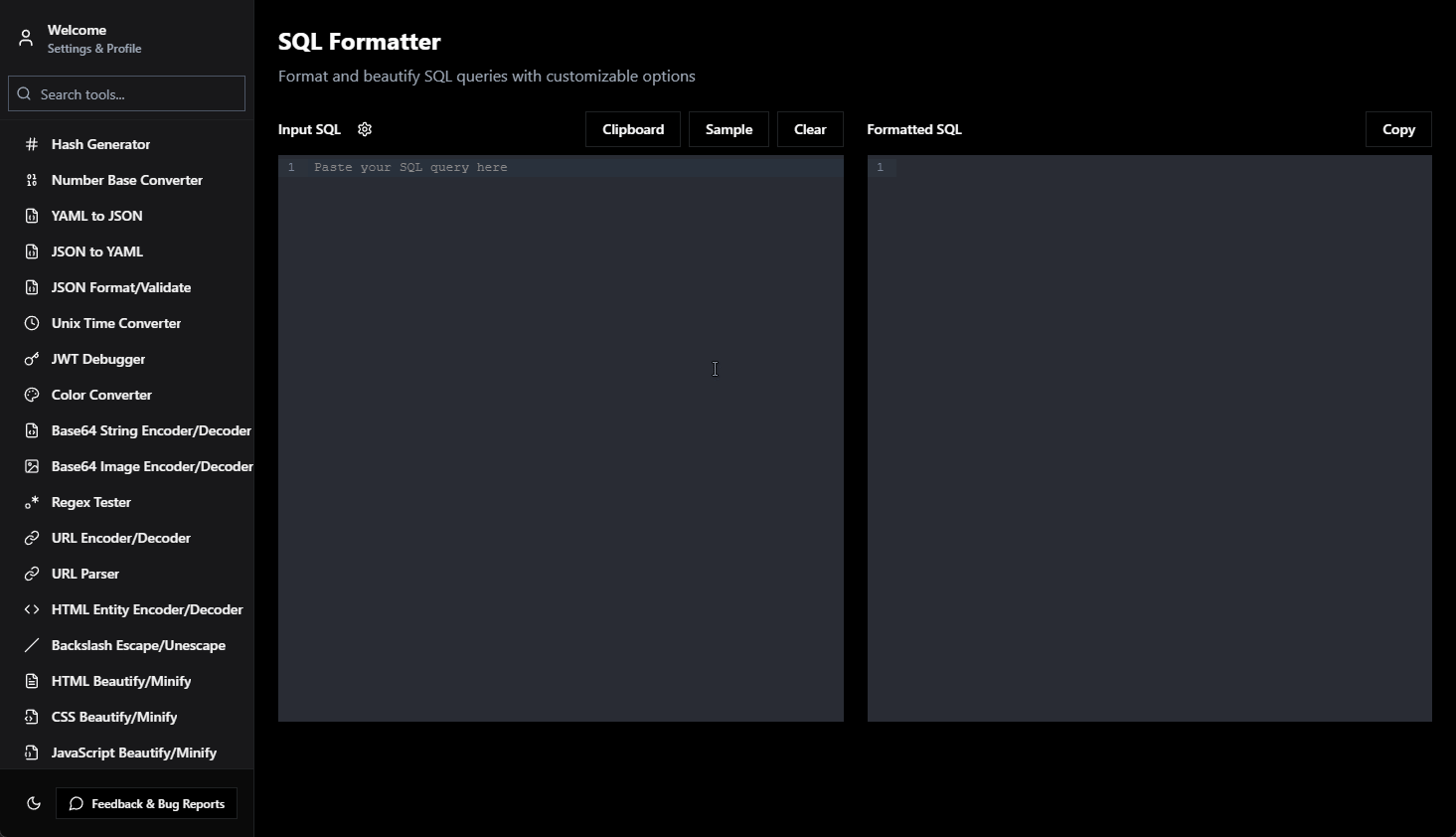
4. Encoders & Decoders
Handle encoding tasks securely:
- Base64 encode/decode
- URL encode/decode
- HTML entity encode/decode
- Hash generators (MD5, SHA, etc.)
📊 Productivity Metrics: Real Results
Teams using unified toolkits report significant improvements:
| Metric | Before | After | Improvement |
|---|---|---|---|
| Daily tool switches | 15+ | 3-5 | 67% reduction |
| Time spent on utilities | 45 min | 15 min | 67% faster |
| Context switching time | 280 min | 45 min | 84% reduction |
| Workflow interruptions | 12+ | 2-3 | 75% fewer |
| Overall productivity | Baseline | +300% | 3x improvement |
🎨 The Power of Customization
A modern toolkit should adapt to your workflow, not the other way around:
Tool Organization
- Group related tools together
- Create project-specific collections
- Pin frequently used tools
- Search and filter capabilities
Theme and Environment
- Dark/light mode support
- Syntax highlighting
- Customizable layouts
- Multi-monitor support
Workflow Integration
- Keyboard shortcuts
- Batch operations
- Export/import capabilities
- Integration with other dev tools
🔒 Security and Privacy Benefits
Centralized toolkits offer significant security advantages:
Data Protection
- No data transmission to third parties
- Offline processing capabilities
- Local storage only
- GDPR compliance by design
Reduced Attack Surface
- Fewer external dependencies
- No malicious website risks
- Controlled update process
- Verified tool integrity
🚀 Implementation Strategy
Phase 1: Audit Your Current Tools
Week 1: Track every tool you use
- Note frequency of use
- Identify pain points
- Measure time spent switching
- Document security concerns
Phase 2: Consolidation
Week 2-3: Migrate to unified toolkit
- Replace most common tools first
- Update bookmarks and workflows
- Train team members
- Establish new processes
Phase 3: Optimization
Week 4+: Fine-tune your setup
- Customize tool organization
- Create keyboard shortcuts
- Optimize for your projects
- Measure productivity gains
🎯 Choosing the Right Toolkit
When evaluating development toolkits, consider:
Essential Criteria
- ✅ Comprehensive coverage of your daily tools
- ✅ Offline functionality for reliability
- ✅ Cross-platform support for team consistency
- ✅ Regular updates with new tools and features
- ✅ Professional UI designed for developers
- ✅ Strong security and privacy protection
DevKitHub Advantages
DevKitHub checks all these boxes and more:
- 50+ handcrafted tools in one application
- 100% offline operation for maximum privacy
- Windows, macOS, Linux support
- Monthly updates with new features
- Native performance with beautiful UI
- One-time purchase with lifetime access
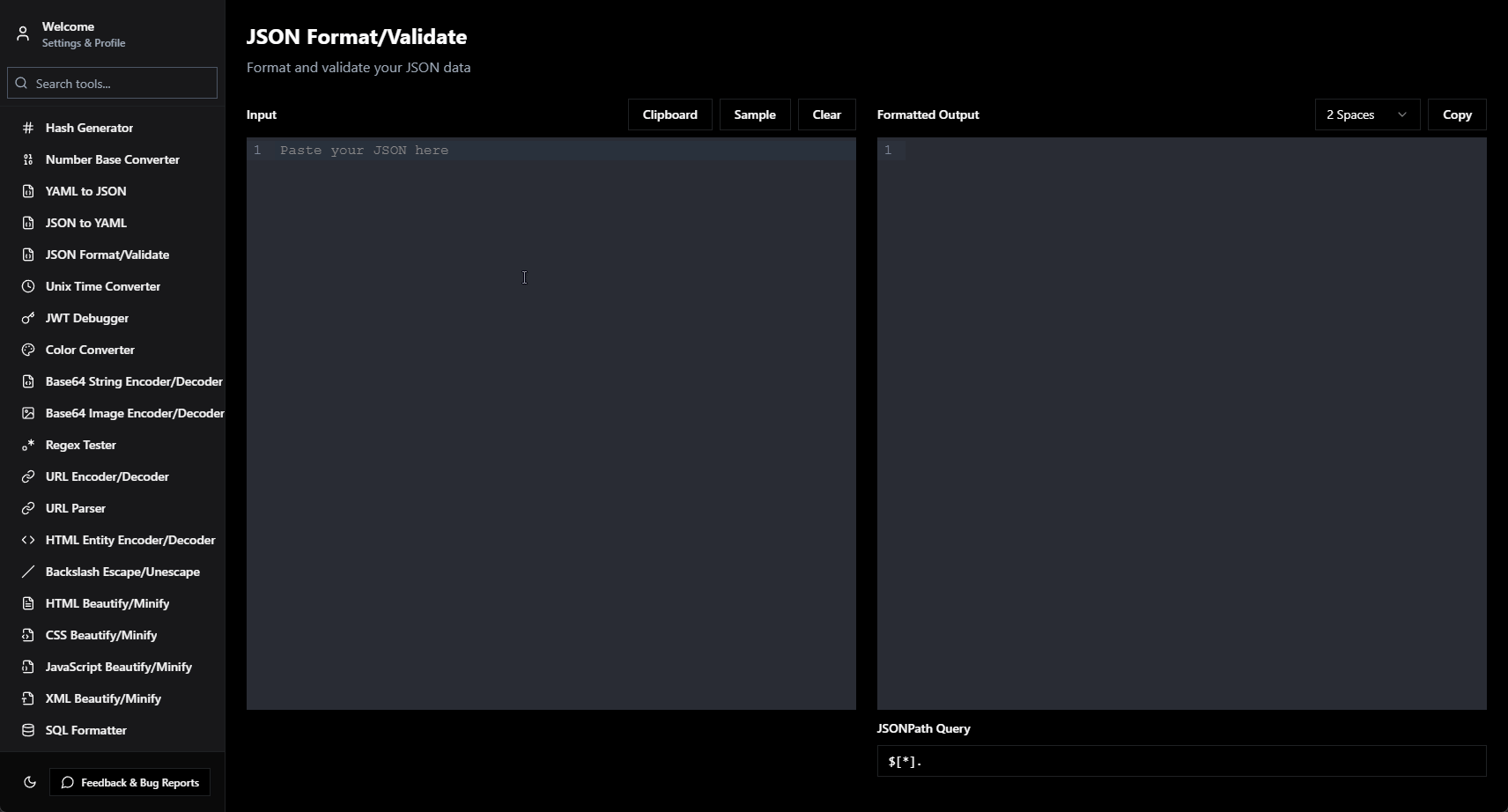
📈 ROI Calculation
Let's calculate the return on investment:
Developer salary: $75,000/year
Hourly rate: ~$36
Daily time saved: 30 minutes
Monthly savings: 11 hours
Annual savings: 130 hours
Annual value: $4,680
DevKitHub cost: $25 (one-time)
ROI: 18,720% in first year
The math is clear: a good toolkit pays for itself in days, not months.
🏁 Start Your Workflow Revolution
The difference between scattered tools and a unified toolkit is the difference between chaos and control. Every minute you spend switching between tools is a minute not spent solving problems, building features, or innovating.
Your development workflow should empower you, not exhaust you.
Ready to take your project to the next level?
Join thousands of developers building amazing applications with our tools.
📚 Related Resources
Stop switching. Start building. Choose DevKitHub.