Discord Timestamp Generator
Create dynamic Discord timestamps that automatically adjust to each user's timezone. Perfect for scheduling events, deadlines, and reminders across different time zones.
Show weekly recurrence (next 4 weeks)
Short Time
Example: 20:42
Long Time
Example: 20:42:24
Short Date
Example: 02/19/2026
Long Date
Example: February 19, 2026
Short Date/Time
Example: February 19, 2026 at 20:42
Long Date/Time
Example: Thursday, February 19, 2026 at 20:42
Relative Time
Example: just now
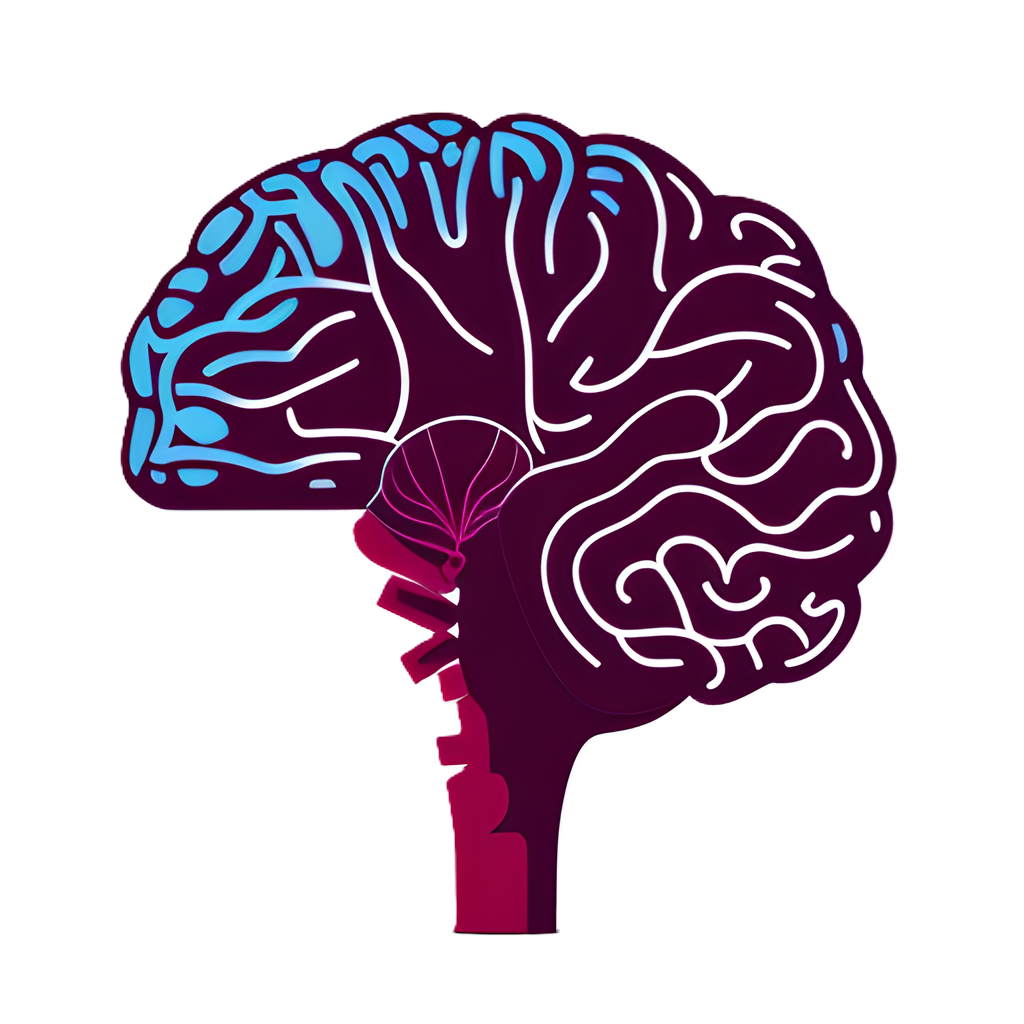
DevKitHub
BOT • Today at 8:42 PM
Hey! Here's when the event starts:
Thursday, February 19, 2026 at 20:42
How to Use Discord Timestamps
- Select your desired date and time using the picker above
- Choose a format that best suits your needs
- Click the "Copy" button to copy the timestamp
- Paste the timestamp directly into your Discord message
- The timestamp will automatically adjust to each user's local timezone
Frequently Asked Questions
Discover More Free Tools
Explore our collection of developer tools and utilities