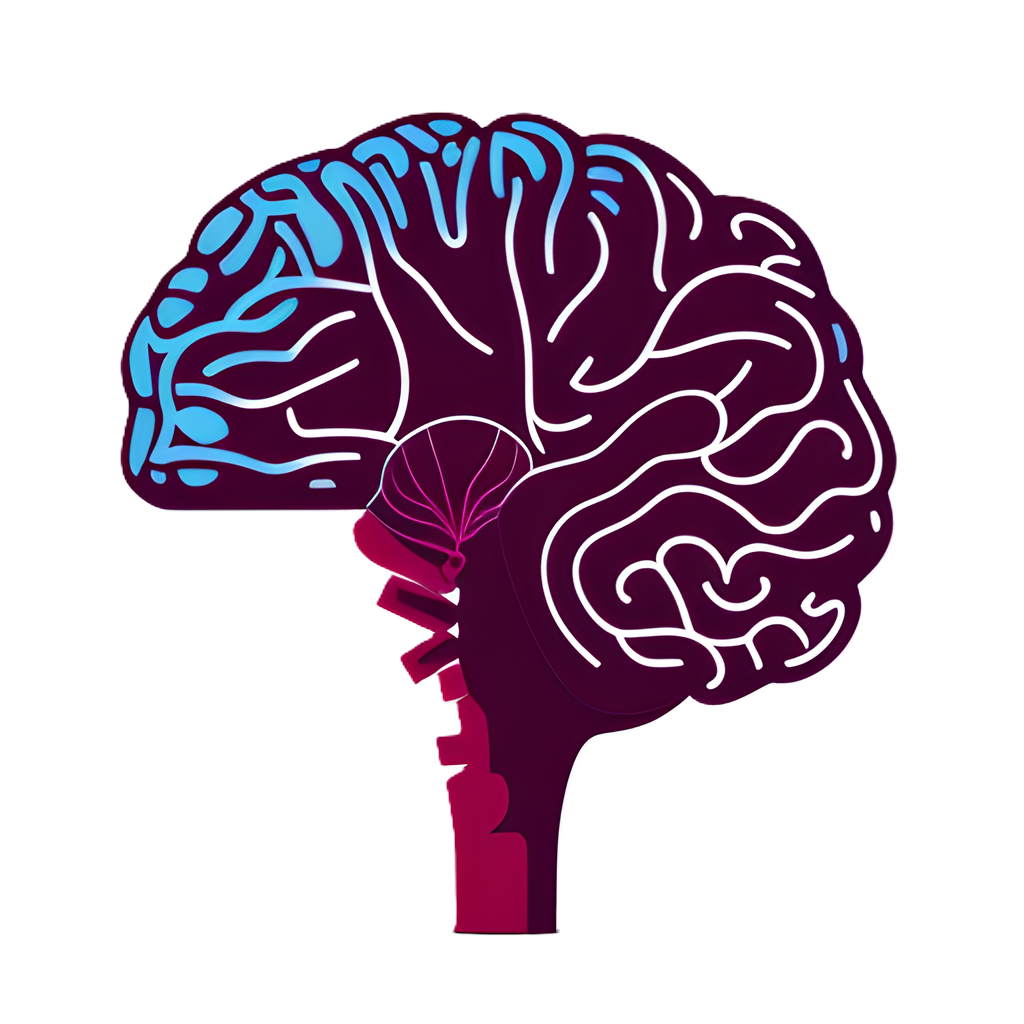Dev Tools Explained: Boost Your Development Speed - DevKitHub
Complete guide to developer tools that accelerate coding speed. Learn which tools every developer needs and how to use them effectively.
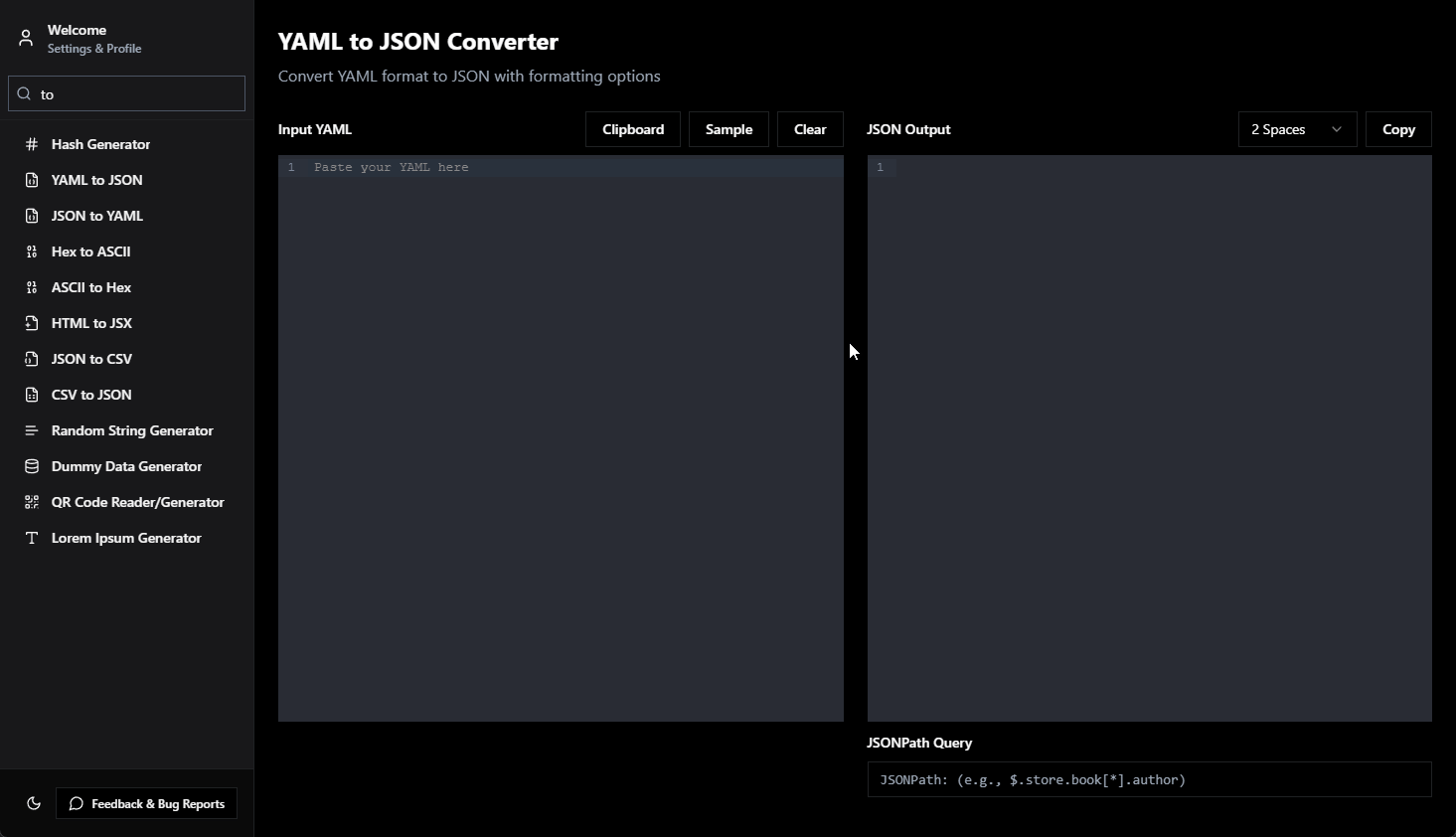
Developer tools are the unsung heroes of programming productivity. While code gets the glory, the right tools can mean the difference between a 10-hour project and a 2-hour sprint. Let's explore the essential categories of dev tools and how each one can dramatically boost your development speed.
🎯 What Are Developer Tools?
Developer tools are specialized applications, utilities, and services designed to streamline the software development process. They handle repetitive tasks, automate complex operations, and provide insights that would be time-consuming to achieve manually.
The Tool Spectrum
Simple utilities → Specialized tools → Integrated platforms → Complete ecosystems
↓ ↓ ↓ ↓
Text editors Code formatters IDEs DevKitHub
Calculators Validators Cloud platforms VS Code + extensions
🚀 Core Categories That Accelerate Development
1. 🔄 Converters & Parsers
Transform data between formats instantly
What they do: Convert data from one format to another without manual translation.
Speed impact:
Manual conversion: 15-30 minutes
Tool conversion: 5-10 seconds
Speed increase: 180-360x faster
Essential converter types:
JSON ↔ CSV
Perfect for data analysis and spreadsheet import/export.
HTML ↔ JSX
Essential for React development and component migration.
XML ↔ JSON
Bridge legacy systems with modern APIs.
Real-world scenario:
"I was integrating with a legacy SOAP service that returned XML. Using a converter tool, I transformed 500+ lines of XML to JSON in seconds instead of manually parsing for hours." — Maria Santos, Integration Specialist
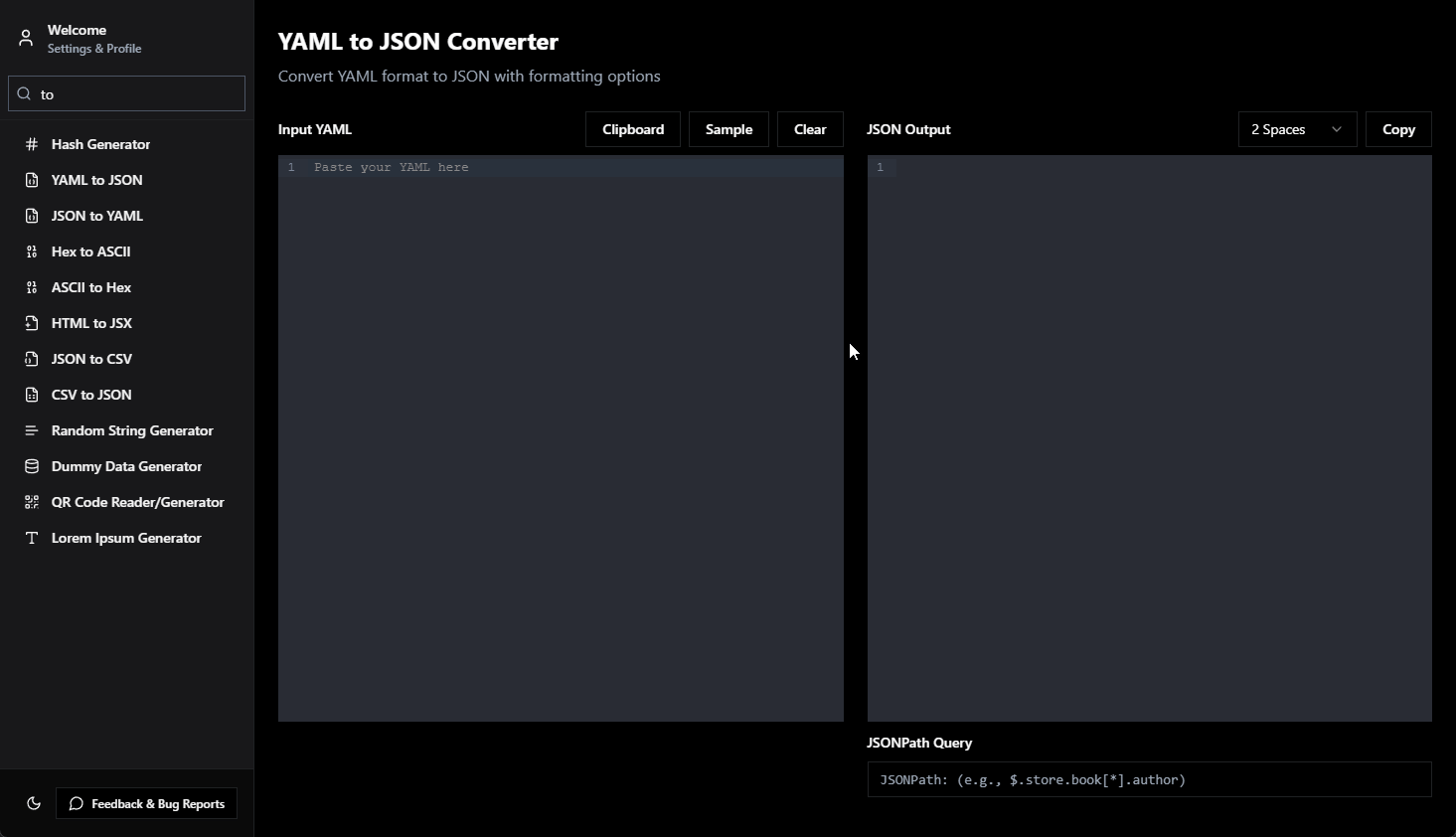
2. 🎲 Generators & Utilities
Create what you need instantly
What they do: Generate boilerplate code, test data, and development assets automatically.
Productivity multiplier:
Manual creation: Variable (5 minutes to hours)
Generated content: 1-5 seconds
Accuracy: Perfect every time
UUID/GUID Generators
Essential for unique identifiers in databases and APIs.
Use cases:
- Database primary keys
- Session tokens
- File naming
- API correlation IDs
- Distributed system identifiers
Generated: 550e8400-e29b-41d4-a716-446655440000
Password Generators
Create cryptographically secure passwords instantly.
Requirements: 16 chars, mixed case, numbers, symbols
Generated: K9@mX$7nP2&wR5qZ
Time saved: 2-3 minutes per password
Security: Cryptographically random
Dummy Data Generators
Populate databases and test applications with realistic data.
Impact example: Instead of manually creating 100 test users (2+ hours), generate them in 10 seconds.
3. 🔍 Debuggers & Inspectors
Analyze and troubleshoot with precision
What they do: Examine data structures, validate formats, and identify issues quickly.
Problem-solving acceleration:
Manual debugging: 30 minutes to hours
Tool-assisted debugging: 2-5 minutes
Accuracy improvement: 95%+ error detection
JSON Debugger
Validate, format, and navigate complex JSON structures.
JWT Token Debugger
Decode and analyze authentication tokens.
Token: eyJhbGciOiJIUzI1NiIsInR5cCI6IkpXVCJ9...
Decoded Header:
{
"alg": "HS256",
"typ": "JWT"
}
Decoded Payload:
{
"sub": "user123",
"exp": 1516239022,
"iat": 1516239022
}
Status: ✅ Valid (expires in 2 hours)
Regular Expression Tester
Test and debug regex patterns with real-time feedback.
Pattern: ^[a-zA-Z0-9._%+-]+@[a-zA-Z0-9.-]+\.[a-zA-Z]{2,}$
Test: john.doe@example.com
Result: ✅ Match
Pattern explanation:
^ - Start of string
[a-zA-Z0-9._%+-]+ - Username characters
@ - Literal @ symbol
[a-zA-Z0-9.-]+ - Domain characters
\. - Literal dot
[a-zA-Z]{2,} - TLD (2+ letters)
$ - End of string
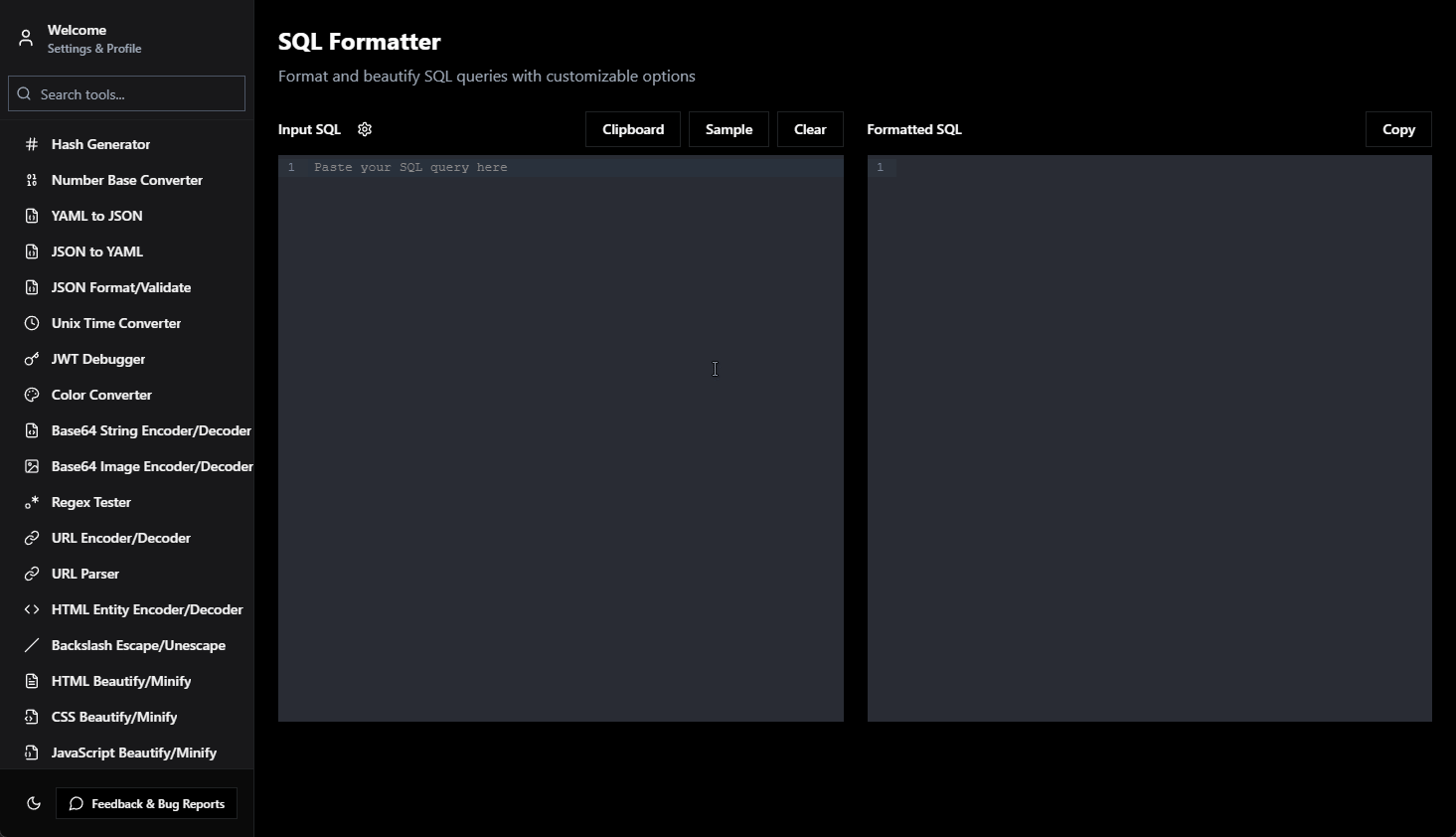
4. 🔐 Encoders & Decoders
Handle data encoding securely
What they do: Transform data between different encoding schemes for security, transmission, and storage.
Security and efficiency gains:
Manual encoding: Error-prone, time-consuming
Tool encoding: Instant, accurate, secure
Error rate: 0% vs 15-20% manual errors
Base64 Encoding
Essential for data transmission and storage.
Original: "Hello, World!"
Encoded: SGVsbG8sIFdvcmxkIQ==
Use cases:
- Image embedding in emails
- API credential headers
- Binary data in JSON
- Configuration storage
Hash Functions
Create data fingerprints for integrity and security.
Input: "password123"
MD5: 482c811da5d5b4bc6d497ffa98491e38
SHA-256: ef92b778bafe771e89245b89ecbc08a44a4e166c06659911881f383d4473e94f
SHA-512: 9b71d224bd62f3785d96d46ad3ea3d73319bfbc2890caadae2dff72519673ca72323c3d99ba5c11d7c7acc6e14b8c5da0c4663475c2e5c3adef46f73bcdec043
Applications:
- Password storage
- File integrity checking
- Digital signatures
- Blockchain applications
URL Encoding
Handle special characters in URLs safely.
Original: "Hello World! How are you?"
Encoded: "Hello%20World%21%20How%20are%20you%3F"
Critical for:
- Query parameters
- Form submissions
- API endpoints
- Data transmission
⚡ Speed Optimization Strategies
1. Tool Consolidation
Instead of using 20+ different online tools, use one comprehensive toolkit.
Before:
JSON validation → Website A (30 seconds)
UUID generation → Website B (25 seconds)
Base64 encoding → Website C (20 seconds)
Hash generation → Website D (35 seconds)
Total: 110 seconds + context switching
After:
All tools in DevKitHub → 15 seconds total
Context switching: 0
Productivity gain: 86% faster
2. Keyboard Shortcuts
Master shortcuts for frequently used operations.
Ctrl/Cmd + V → Paste and auto-process
Ctrl/Cmd + C → Copy result
F5 → Generate new (for generators)
Ctrl/Cmd + F → Find/search within tools
3. Workflow Integration
Design tool usage into your development workflow.
API Development Pipeline:
1. Design endpoint → Documentation tools
2. Generate test data → Dummy data generator
3. Create unique IDs → UUID generator
4. Validate responses → JSON formatter
5. Encode sensitive data → Base64 encoder
6. Test authentication → JWT debugger
7. Verify data integrity → Hash generator
📊 Productivity Metrics
Time Savings by Tool Category
| Category | Average Uses/Day | Time Saved/Use | Daily Savings |
|---|---|---|---|
| Converters | 8 | 3 minutes | 24 minutes |
| Generators | 6 | 2 minutes | 12 minutes |
| Debuggers | 5 | 5 minutes | 25 minutes |
| Encoders | 4 | 1.5 minutes | 6 minutes |
| Total | 23 | Average 2.9 min | 67 minutes |
Annual Impact
- Daily time saved: 67 minutes
- Weekly savings: 7.8 hours
- Monthly savings: 33.5 hours
- Annual savings: 402 hours (10+ work weeks)
Quality Improvements
- Error reduction: 95% fewer manual mistakes
- Consistency: 100% reliable output
- Security: Enhanced data protection
- Compliance: Built-in best practices
🎯 Tool Selection Criteria
Essential Features
When choosing dev tools, prioritize:
1. Speed and Performance
✅ Instant processing (< 1 second)
✅ Batch operations support
✅ Minimal resource usage
✅ Responsive interface
2. Reliability
✅ Offline operation capability
✅ Consistent results
✅ Error handling
✅ Data validation
3. Security
✅ Local processing only
✅ No data transmission
✅ Secure storage
✅ Privacy protection
4. User Experience
✅ Intuitive interface
✅ Keyboard shortcuts
✅ Copy/paste integration
✅ Syntax highlighting
🏆 Professional Tool Ecosystem
Individual vs. Integrated Solutions
Scattered Tools Approach
Problems:
❌ Context switching overhead
❌ Inconsistent interfaces
❌ Memory and resource waste
❌ Update management complexity
❌ License proliferation
Integrated Toolkit Approach
Benefits:
✅ Single interface mastery
✅ Seamless workflow integration
✅ Optimized resource usage
✅ Unified updates
✅ Single license/purchase
DevKitHub as the Professional Standard
DevKitHub represents the evolution of developer tooling:
- 50+ tools in one application
- Native performance with offline operation
- Cross-platform consistency (Windows, macOS, Linux)
- Privacy-first design with local processing
- Professional UI built for developer productivity
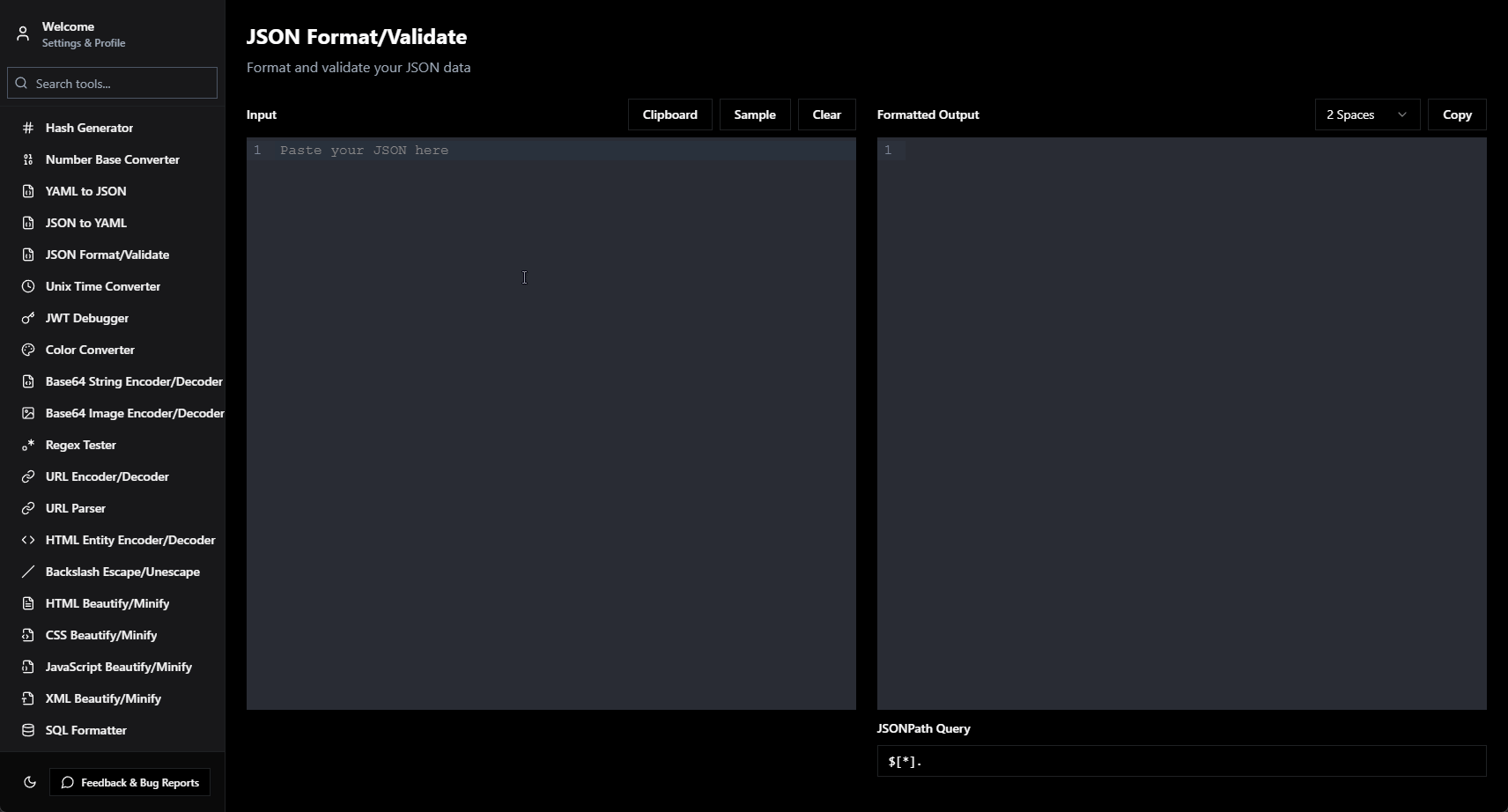
🚀 Implementation Roadmap
Week 1: Foundation
✅ Audit current tool usage
✅ Identify biggest time wasters
✅ Install comprehensive toolkit
✅ Replace top 5 most-used tools
Week 2: Integration
✅ Update bookmarks and workflows
✅ Learn keyboard shortcuts
✅ Organize tools by project
✅ Train team members
Week 3: Optimization
✅ Measure productivity gains
✅ Fine-tune tool organization
✅ Identify additional opportunities
✅ Document best practices
Week 4: Mastery
✅ Advanced feature utilization
✅ Workflow automation
✅ Team standardization
✅ Continuous improvement
📈 Success Stories
Frontend Developer
"After switching to an integrated toolkit, my daily routine became 50% faster. No more hunting for online converters or switching between 15 browser tabs." — Alex Chen, React Developer
Backend Engineer
"The JWT debugger alone saves me 30 minutes daily. Combined with the JSON formatter and UUID generator, I'm easily 2x more productive." — Priya Patel, API Developer
Full-Stack Team Lead
"Standardizing our team on DevKitHub eliminated the 'which tool should I use?' question. Everyone's more efficient and our security posture improved dramatically." — Marcus Johnson, Tech Lead
🎯 The Bottom Line
Developer tools aren't just convenience—they're professional necessities that separate efficient developers from those struggling with manual processes.
The right tools will:
- Accelerate your development by 200-400%
- Reduce errors and improve quality
- Enhance security and privacy
- Standardize workflows across teams
- Free mental energy for creative problem-solving
Your time is valuable. Your code is important. Your productivity matters.
Choose tools that amplify your capabilities.
Ready to take your project to the next level?
Join thousands of developers building amazing applications with our tools.
📚 Related Resources
The right tools don't just save time—they transform how you think about development.